OTEL Tracing (Deprecated)
The telemetry configuration for OTEL Tracing is deprecated and will be removed in a future release. For OpenTelemetry-compatible tracing, use AI Tracing with the OpenTelemetry exporter instead.
Important: If you are not using this telemetry system, you must explicitly disable it to suppress deprecation warnings:
export const mastra = new Mastra({
// ... other config
telemetry: {
enabled: false,
},
});
Mastra supports the OpenTelemetry Protocol (OTLP) for tracing and monitoring your application. When telemetry is enabled, Mastra automatically traces all core primitives including agent operations, LLM interactions, tool executions, integration calls, workflow runs, and database operations. Your telemetry data can then be exported to any OTEL collector.
Basic ConfigurationDirect link to Basic Configuration
Here's a simple example of enabling telemetry:
export const mastra = new Mastra({
// ... other config
telemetry: {
serviceName: "my-app",
enabled: true,
sampling: {
type: "always_on",
},
export: {
type: "otlp",
endpoint: "http://localhost:4318", // SigNoz local endpoint
},
},
});
Configuration OptionsDirect link to Configuration Options
The telemetry config accepts these properties:
type OtelConfig = {
// Name to identify your service in traces (optional)
serviceName?: string;
// Enable/disable telemetry (defaults to true)
enabled?: boolean;
// Control how many traces are sampled
sampling?: {
type: "ratio" | "always_on" | "always_off" | "parent_based";
probability?: number; // For ratio sampling
root?: {
probability: number; // For parent_based sampling
};
};
// Where to send telemetry data
export?: {
type: "otlp" | "console";
endpoint?: string;
headers?: Record<string, string>;
};
};
See the inline type definition above for more details.
Environment VariablesDirect link to Environment Variables
You can configure the OTLP endpoint and headers through environment variables:
OTEL_EXPORTER_OTLP_ENDPOINT=http://localhost:4318
OTEL_EXPORTER_OTLP_HEADERS=x-api-key=your-api-key
Then in your config:
export const mastra = new Mastra({
// ... other config
telemetry: {
serviceName: "my-app",
enabled: true,
export: {
type: "otlp",
// endpoint and headers will be picked up from env vars
},
},
});
Example: SigNoz IntegrationDirect link to Example: SigNoz Integration
Here's what a traced agent interaction looks like in SigNoz:
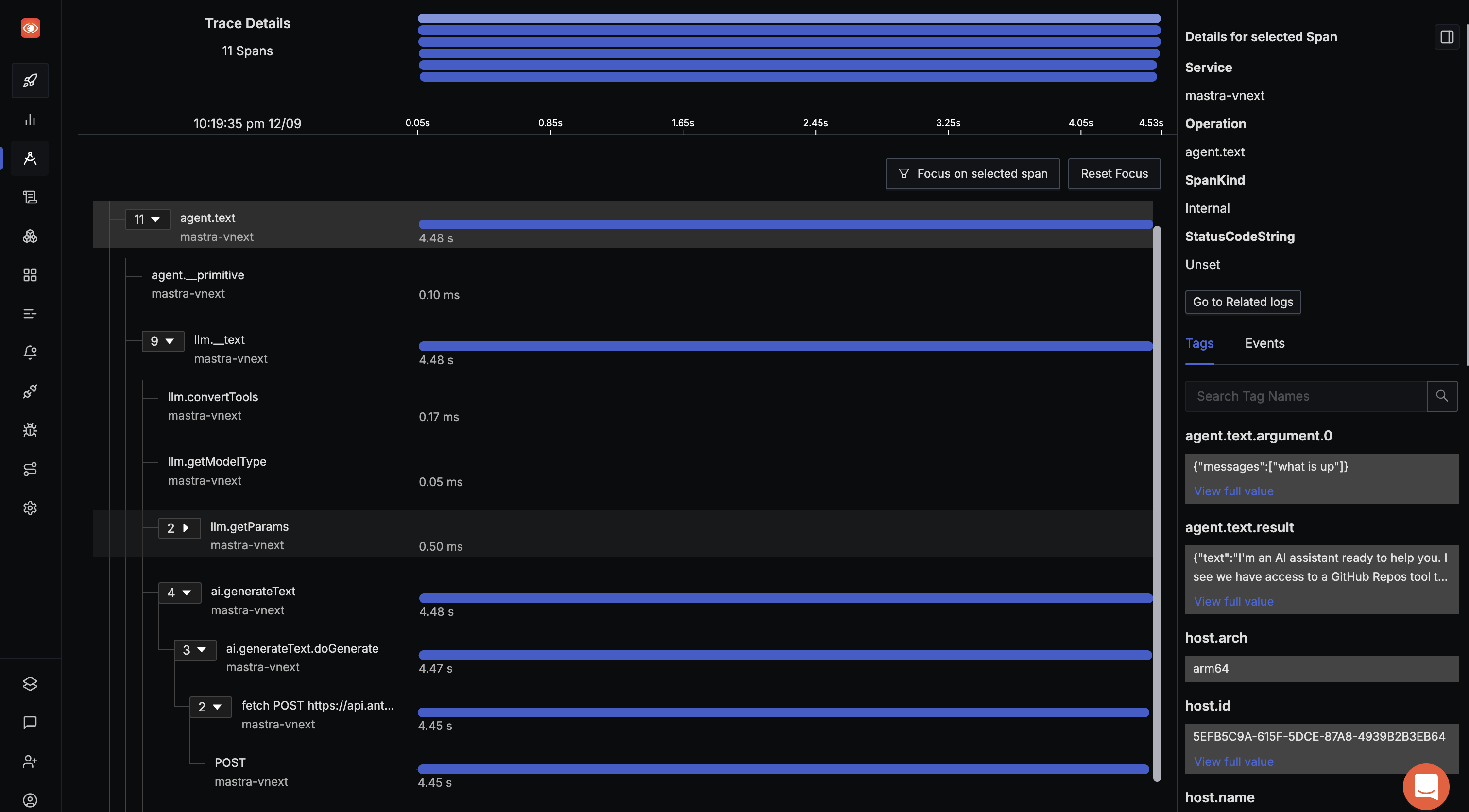
Other Supported ProvidersDirect link to Other Supported Providers
Mastra supports any OTLP-compatible observability platform including Datadog, New Relic, Jaeger, and others. Configure them using the same OTLP endpoint pattern shown above.
Custom Instrumentation filesDirect link to Custom Instrumentation files
You can define custom instrumentation files in your Mastra project by placing them in the /mastra folder. Mastra automatically detects and bundles these files instead of using the default instrumentation.
Supported File TypesDirect link to Supported File Types
Mastra looks for instrumentation files with these extensions:
instrumentation.jsinstrumentation.tsinstrumentation.mjs
ExampleDirect link to Example
import { NodeSDK } from "@opentelemetry/sdk-node";
import { getNodeAutoInstrumentations } from "@opentelemetry/auto-instrumentations-node";
import { OTLPTraceExporter } from "@opentelemetry/exporter-trace-otlp-http";
const sdk = new NodeSDK({
traceExporter: new OTLPTraceExporter({
url: "http://localhost:4318/v1/traces",
}),
instrumentations: [getNodeAutoInstrumentations()],
});
sdk.start();
When Mastra finds a custom instrumentation file, it automatically replaces the default instrumentation and bundles it during the build process.
Tracing Outside Mastra Server EnvironmentDirect link to Tracing Outside Mastra Server Environment
When using mastra start or mastra dev commands, Mastra automatically provisions and loads the necessary instrumentation files for tracing. However, when using Mastra as a dependency in your own application (outside the Mastra server environment), you'll need to manually provide the instrumentation file.
To enable tracing in this case:
- Enable Mastra telemetry in your configuration:
export const mastra = new Mastra({
telemetry: {
enabled: true,
},
});
- Create an instrumentation file in your project (e.g.,
instrumentation.mjs):
import { NodeSDK } from "@opentelemetry/sdk-node";
import { getNodeAutoInstrumentations } from "@opentelemetry/auto-instrumentations-node";
import { OTLPTraceExporter } from "@opentelemetry/exporter-trace-otlp-http";
const sdk = new NodeSDK({
traceExporter: new OTLPTraceExporter(),
instrumentations: [getNodeAutoInstrumentations()],
});
sdk.start();
- Add OpenTelemetry environment variables:
OTEL_EXPORTER_OTLP_ENDPOINT=https://api.braintrust.dev/otel
OTEL_EXPORTER_OTLP_HEADERS="Authorization=Bearer <Your API Key>, x-bt-parent=project_name:<Your Project Name>"
- Run the OpenTelemetry SDK before your application:
node --import=./instrumentation.mjs --import=@opentelemetry/instrumentation/hook.mjs src/index.js
Next.js-specific Tracing stepsDirect link to Next.js-specific Tracing steps
If you're using Next.js, you have three additional configuration steps:
- Enable the instrumentation hook in
next.config.ts - Configure Mastra telemetry settings
- Set up an OpenTelemetry exporter
For implementation details, see the Next.js Tracing guide.