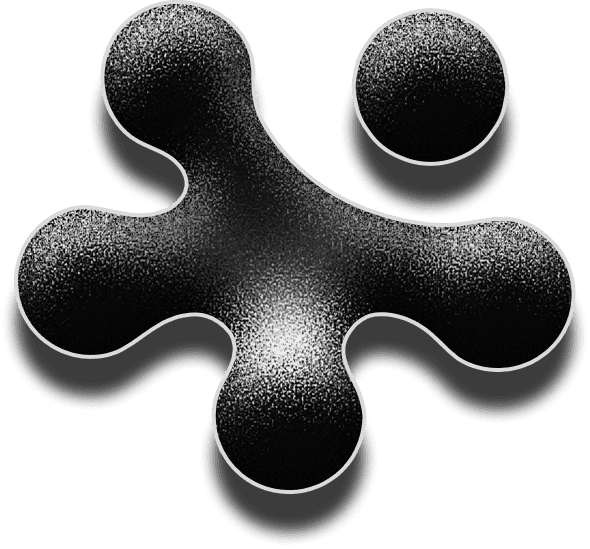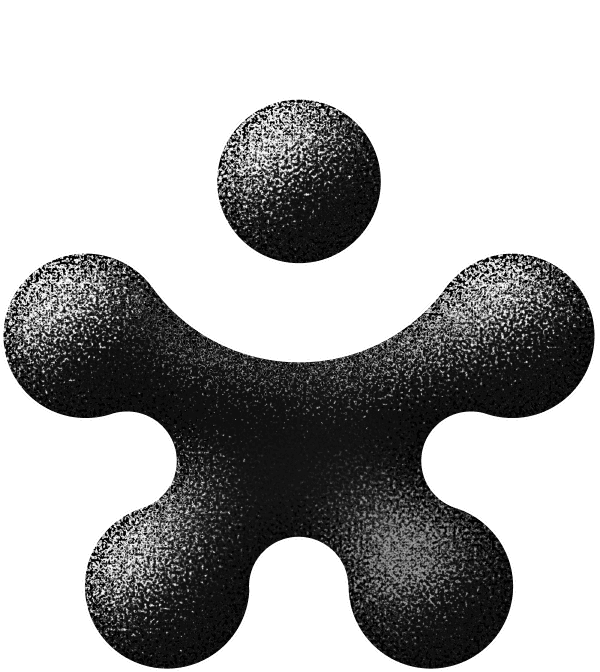

Build and iterate
Agents. Workflows. RAG. Memory. MCP. Evals.
Mastra lets you go from idea to implementation.
Run your agents in a local dev server
Write your agent logic in JavaScript

Your developer studio
Iterate and visualize agents and workflows
Productionize and test
Tune context. Improve recall.
Tweak until your agents achieve human-level accuracy.




Define custom evals
Track performance of your agents over time
Evaluate agent output using model-graded, rule-based, and statistical methods
Process inputs/outputs so you can prevent prompt injection and sanitize responses
Trace agent calls and token usage, with your o11y platform
Secure access to agent endpoints using your identity system

Built-in observability
View traces and logs for your agents
Deploy and scale
Expose your agents as APIs, or bundle them with your app.
With Mastra, your agents are part of your infrastructure.

Manage deployments
Control your source code and infrastructure
Integrates with your framework or server: Next.js, Express, Hono, and more...
Control your source code. Mastra is fully open-source under the Apache 2.0 license
Flexible architecture
Deploy Mastra agents wherever you're hosting your app, or as a standalone service
Build your first agent
withTemplatesread theAgent Book
learn with theTutorialwatch theWorkshops
tune in toAgents hourand more...

Principles of Building AI Agents
A practical guide on how to build AI agents
Get started quickly with pre-built solutions
from Mastra and our community.

MCP Course Mastra 101
Introduced by Shane Thomas, CPO of Mastra