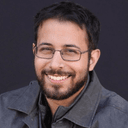We’re excited today to announce Mastra’s Agent Studio: an interactive interface for building and testing your Mastra agents.
Playground is becoming Studio, and we’ve made it easier to copy a link and share access. Now, engineers and product folks can collaborate in the same environment together.
Why we built this
When Mastra went viral, Playground was what blew people’s minds the most.
Then the community started taking projects into production. Users began asking us: how do I share the playground with my team?
Multiple teams told us about the time they were spending building their own admin interfaces, deploying dev playgrounds, and wiring it all up.
So we built a better way.
Agent Studio: for local development or team collaboration
Now, you can share access to Studio using Mastra Cloud.
We let you spin up a sandbox and run Studio inside of it, in an environment that’s accessible to your team.
That means you can show your teammates the agent you’ve been building. Just send them a link.
We’ve renamed Playground to Studio to reflect its evolution from a local development tool into a team-ready workspace where everyone can view, share, and give feedback to improve your agent in every stage of development.
Getting started
When you're developing locally, Studio works exactly like Playground always has. Just run mastra dev.
To spin up your Studio in Mastra Cloud, connect your pre-existing deployment (by selecting your Mastra API URL), project GitHub repo, or pick a Mastra template.
Your team can now test agents and workflows, validate prompts, and provide feedback.
We can’t way to see what you build!
Drop us a line in Discord if you have any questions.